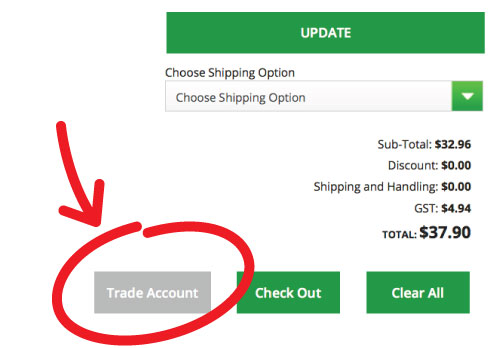Treetools has added a couple of new features to the website for 2015.
Due to popular demand Treetools monthly credit account holders will now be able to see all product pricing exclusive of the GST component.
And all orders can be placed directly on the website without the need for credit card payment at check out time.
‘Purchased’ items will be charged to your monthly credit account, bypassing the need for credit card payment at check out – the only mandatory requirement is a valid company order number.
All pricing displayed ex-GST on request
GST inclusive pricing has long been a bone of contention for Treetools business customers with most procurement officers finding it annoying (and inconvenient) to convert prices for easy competitor supplier comparison.
The new 'business' features are exclusive to Treetools monthly credit account holders and need to be ‘turned on’ by Treetools website admin – drop us an email if you want the features activated for your company credit account.
If your company is already registered on the Treetools website you can continue using your current Username and Password - if not, Treetools admin will supply a new Username and Password (which you can change later to suit your requirements).
Once the features are installed on your account you will be directed to your ‘Past Orders’ history page at log in – the ‘Past Orders’ record is very useful for gear management and insurance purposes.
The ‘Wish List’ feature is available by default.
Additional 'Trade Account' button for easy ordering
Make sure you log in first and then add items to the shopping cart as per normal – the big difference is when you get to the 'Check Out' on completion of your order.
When you 'View Cart' you will note an additional column displaying the GST component (A) as well as the total price including GST.
You will also note the new ‘Trade Account’ button (B) to the left of ‘Clear Cart’ and ‘Check Out’ buttons at the bottom of the Shopping Cart form.
When you are satisfied with the order press the ‘Trade Account’ button and you will be directed to another page which includes a pre-filled form with your account details.
All you need do is add any special instructions (if required) and note the mandatory order number… and then leave the rest to us.
Your order will enter Treetools delivery system and you will receive CourierPost track and trace details on dispatch from the warehouse.
The order will be added to your monthly credit account for payment on the usual terms.
Remember, these new features are only available to Treetools Monthly Credit Account holders (on request).